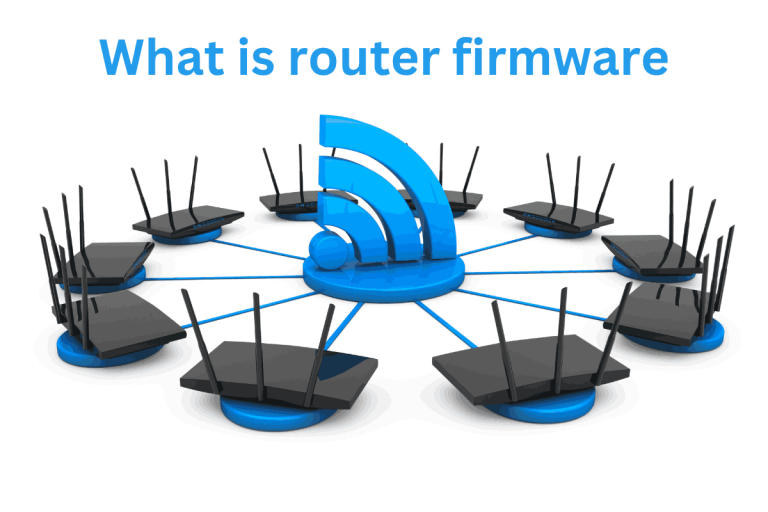What is Wi-Fi interference and how to avoid it
We feel uncomfortable whenever our internet services go down and we start blaming the internet provider company. The internet provider is not the root cause, the main cause behind this is Wi-Fi interference.
Wi-Fi interference affects the wireless signals badly. Signals travel in the air and any kind of hindrance on their way can affect the power and direction of signals. The signals become weak and internet speed feels slow.
What Is WiFi Interference
Wi-Fi interference occurs when your wireless signals are weak. Router is sending signals but on the way, they change direction or become weak this situation is called Wi-Fi interference. It is mandatory to understand that every time problem is not from IPS.
The line of internet connection is working properly but the signals affects between your router and device. That’s why your internet works good in room and not in second room. Wi-Fi interference foundation is based on radio frequency. It transfers the data through RF views which we can’t see with our eyes.
The Different Forms of WiFi Interference
We can’t see Wi-Fi signals their performance has deep connection with our offices and homes. There are two types of Wi-Fi interference Physical and Electronic interference. Both have different affects but the result is same and that is slow internet connection.
Physical interference:
this interference affects Wi-Fi signals through physical hindrance. Wi-Fi works through Radio waves and any kind of collision can weak the power of signals.
Thick walls also become the cause of slow internet. Concrete or stone walls evaporate the signals and we are not able to get high speed of our internet.
Meta surface is one of the main causes of Wi-Fi interference. It does not pass the radio waves. Keeping the router near to cabinets or refrigerators can weak the signals. In the same way, mirrors also change the direction of signals and the speed get slow.
The large furniture can be limited to signals. The coverage of Wi-Fi slows down and in a few minutes’ internet service shut down. Water cooler or fish tank can also cause to provide slow internet service. A human body consist on 70 percent water and gathering of huge people can affect the internet service.
Electronic interference:
Mostly domestic Wi-Fi routers use 2.4 GHz or 5 frequencies. This interference occurs by other electric devices when Wi-Fi sends frequencies through radio waves. Unfortunately, other electric devices also work on this wave. With the combination of different signals data becomes unstable.
2.4GHz frequency is released by the microwave oven during working. These signals interference in Wi-Fi waves and speed slow down the internet. Bluetooth and smart watches also use the same frequency equal to Wi-Fi.
Baby monitor devices work through radio waves. If these are kept around the router it will create noise in the network and signals become weak. Neighboring Wi-Fi can also impact internet speed. Many routers are working on one channel and signals mix up and affect each other’s performance.
If you are using a Dual Band Tenda Router you should switch to 5GHz bands. It keeps the signals stable. The Tenda router has the feature of smart channel selection as well as Beamforming Technology.
How to reduce Wi-Fi interference
Fortunately, we have listed down some key elements which will help you to make your internet signals stable and you face less interference.
Always keep your router at high and open place so that signals can spread equally everywhere. Try to abide by keeping behind walls and metal items because these stop signals.
Every Wi-Fi router send signals on a specific channel. Collision can be occurred between signals in the presence of another network. 2.4 GHz bands are considered good on channel one, six and eleven. The process of channel changing is easy and can be done through router setting.
modern routers are dual bands. they can send signals on 2.4GHz and 5GHz frequencies. 5 GHz bands is stronger because it has low rush and fast speed.
upgrade your old router and it will improve your internet experience. Wi-Fi 6 routers is stronger. it uses modern technology and less interference.
The bandwidth divides when multiple devices are connected and network slow down. always make sure to connect necessary devices and disconnect the unused.
One router is not enough in large homes and offices. signals disturb the whole system and Mesh Wi-Fi is the best solution. it provides proper signals and finish the interference.
When to Call the Professionals
Sometimes internet interference problems can be solve at home. If you have applied all method at your side and you did not able to find out the root cause then this problem is not limited to signals and deice. In this concern you need to contact your internet provider or any IT expert.
First of all you should check bandwidth. It might be possible your internet package is not according to your use or internet speed is providing slow by ISP. That’s why contact your internet provider to know how much bandwidth are you getting.
Electric devices could be the reason and the frequency created by its can affect the signal performance. Your ISP has special devices through he can check frequency and find out the root cause.
Sometimes issue is not found in frequency and internet but it can be in hardware. Router repeatedly heats up and signals vanish this is the sign of your device is not working. You can contact your internet provider and request for router replacement.