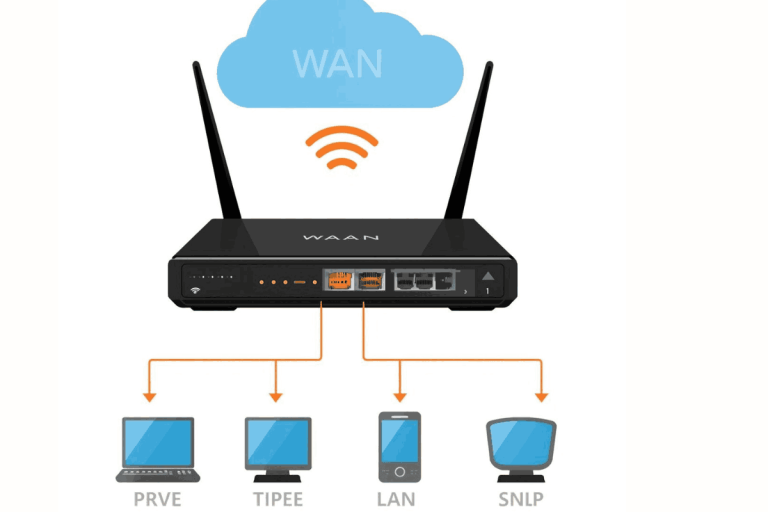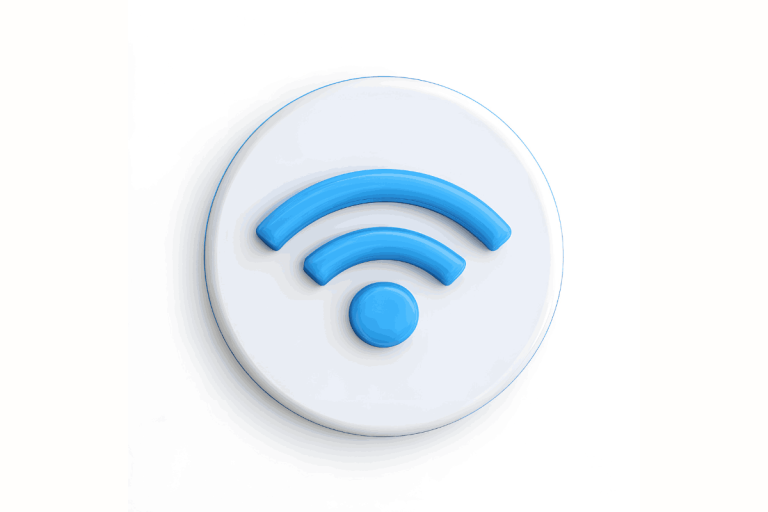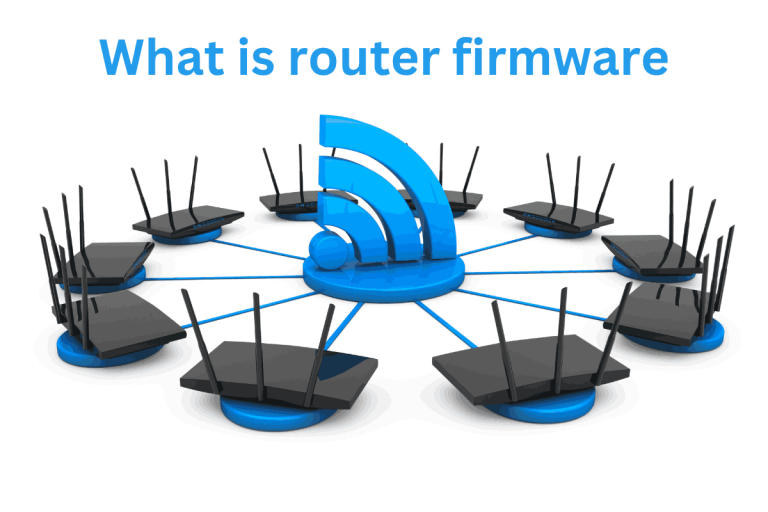What is bandwidth throttling
Have you ever noticed that a fast-working internet suddenly slows down? This issue occurs because of bandwidth throttling.
Bandwidth throttling is a process that slows down the internet service. Having a good connection, the video starts buffering, and downloading a file takes time. There is no other technical fault in such condition; it is because of the ISP.
This process limited the data. The ISP imposes a ban on the data that passes through our connection. Our internet line has 50 Mbps, but sometimes the ISP limits it to 10 Mbps so that other users can get a better experience.
The ISP performs this process for network management. It does not pressurize the system. Apparently this system helps in keeping balance of the network.
How Bandwidth Throttling Works
Bandwidth throttling is a complete systematic system. First of all, the ISP monitors user data. The system automatically detects the user activity whenever the user uses large bandwidth during video streaming or file downloading.
At this first step the ISP decides whether to control the connection or not. In the second phase ISP uses a technique that is called traffic shaping.
The network has a software algorithm that prefers data traffic. The ISP decides whom to prefer for web browsing or email. On the other hand, it slows the streaming or downloading speed.
In the third phase speed is reduced. This process is done for limited users or devices. The pressure of traffic coming down the ISP slows down the speed again. In this way, network resources are divided.
Check if your internet is Throttled
It is very difficult to recognize bandwidth throttling. Here we have listed some effective methods that will help you to find out the problem.
First of all, test your internet speed. For this visit trustworthy sites such as fast.com, speedtest.net, or Google Internet Speed. You can perform this test at different times in a day. At peak time speed slows, and this is the symbol of throttling.
At the second point, use of VPN. Firstly, test speed without a VPN, and then again test with a VPN. If your speed improves with a VPN, you have found that your ISP is throttling for some websites.
Monitor your data on a monthly basis and compare it with your ISP report. If you have crossed the data limit, then it causes slow speed.
Whenever you feel some special sites such as YouTube and Netflix are working slowly while other sites are working well. It could be because of selective throttling.
SomeTypes of Bandwidth Throttling
Application-based throttling
Internet provider companies limited the speed for specific apps, then this type applies. Whenever you are watching YouTube and a video starts buffering and other websites are opening. It is the clear sign that the ISP has limited speed for YouTube.
Time-based throttling
Sometimes throttling is done in a specific time period when the network has a huge number of users. In the evening mostly users are online, and the internet provider slows the speed so that network pressure can be down. In the morning, speeds come at their peak.
Data-limited throttling
This type applies to those users that have completed their data capacity. The ISP automatically limited the speed. After using a specific data speeds slows.
Device-based throttling
The ISP limited the speed on specific devices such as mobile phones, smart TVs, and gaming consoles.
Preventive Tips for Businesses and Power Users
It is mandatory to keep the internet speed balanced for large businesses and large data users. Most of the time hindrance is created by bandwidth throttling, and it is common. By following some tips, you can save yourself.
Business institutions should get a business-class internet connection. These packages provide stable speed. It also has more data connection. The possibility of low speed is reduced.
It is also necessary for power users and IT teams that install monitoring software on their network, such as PRTG and GlassWire. These tools inform which application and device are consuming more data.
It is recommended for large businesses that they should not be burdened with a single provider. Having two ISPs, if one network starts throttling, then the second one’s connection can work as a backup.
The old routers are not able to control traffic. It is important to update all the routers that are available in the network. The performance of the network will be improved.