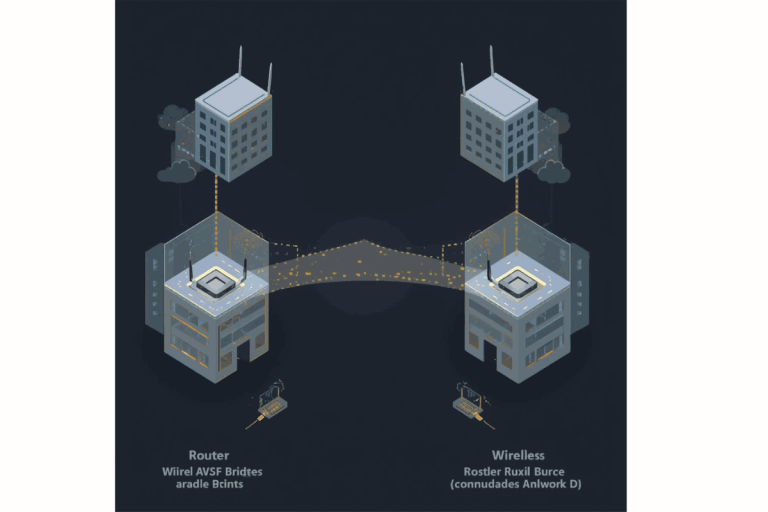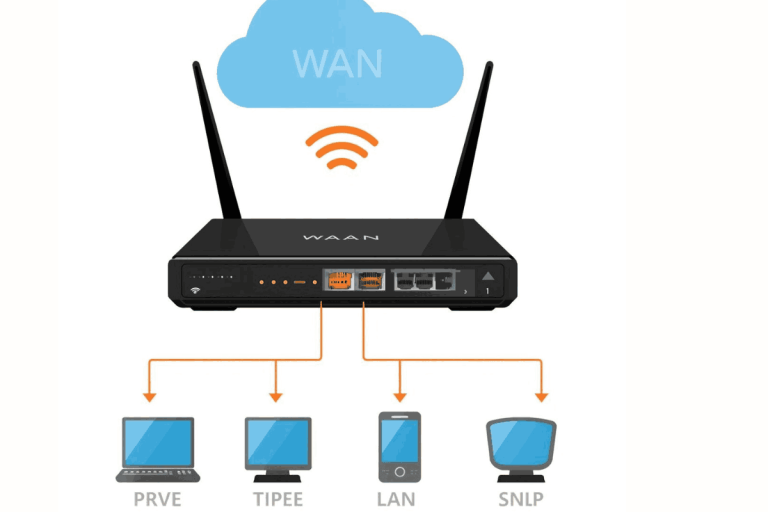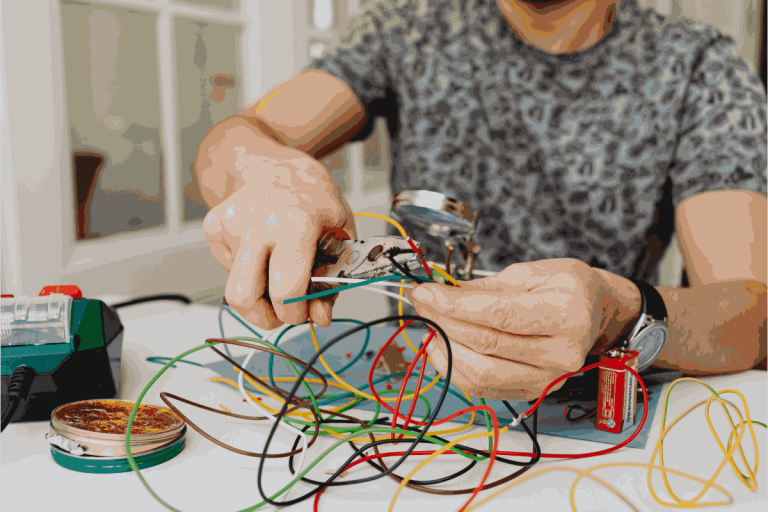What is mesh WiFi explained
Have you ever noticed that one room has strong Wi-Fi signals but the other room has weak? In such condition we think it is internet provider. The main reason is single ruter can not work proper in large home. Here Mesh WiFi proves fruitful.
Mesh WiFi is the latest method that is made for large homes or offices where traditional WiFi does not work properly. This system depends on small devices called Nodes. The main modem gets internet through the modem, and other nodes transfer the signals.
The combination of nodes makes a network for better connections. Under this system one network SSID and password are used. The device automatically starts connecting to nearby nodes.
Mesh system is different from router. Router spreads the signal from one point but Mesh contain multiple points and make a net.
Coverage spreads with this system, and speed remains stable. New generation Mesh systems are easy to set up through the mobile app and provide monitoring services. General users can also easily run this system.
How Mesh WiFi Works
Mesh WiFi is a system that creates a network with nodes to provide a stable internet connection throughout the whole home.
The main node is directly connected to the modem. An internet connection is divided into Mesh, and is called the center point of the network. Secondary nodes are installed at various locations throughout the home. Every node receives and sends a signal, and all areas get regular coverage.
Nodes work wirelessly and bring stability in speed. Our device is automatically connected while running in our home. Without any pause, it works properly.
Benefits of Mesh WiFi
Mesh WiFi provides seamless connectivity. Whenever we move to our home or office, it automatically connects our device to the nearest node. We don’t feel weak signals.
The mesh system has multiple nodes, and it provides wider coverage. It can easily cover the large homes and offices. Every node receives signals from the next node, and all areas are under a strong WiFi.
Mesha is easy to install. It is mostly set up through a mobile app and is also controlled. It provides a consistent speed at different places.
Components of a Mesh WiFi System
The first component is the primary router that is directly connected to the modem. It provides signals to the Mesh system. It is called the heart of the network because all connections begin from this.
The second is a satellite node that is installed in different places at our home or office. It expands WiFi connection. Every node gets a signal from the primary router and transfers it next.
The third component is the mobile application. Users can easily set up, monitor, and control their mesh network. You can also see which node is active and how many devices are connected.
How to Set Up a Mesh WiFi System
The mesh system could be seen as technical, but in actuality, it is very easy and friendly. First of all, open the box and connect it to your modem. The main node gets a signal and spreads to the other network.
In the second phase, install secondary nodes in your home at different locations. Make sure to put it in a place where the signal can spread throughout the whole home without getting weak.
Now install the Mesh app on your phone. This app will guide you step by step that how to connect nodes and how to run a network.
By following this app, connect all your nodes, and within a few minutes, the system will automatically make a strong network. At the end, check the WiFi signals in the app and adjust the nodes.
Who Should Use Mesh WiFi
Mesh WiFi is not for every person, but in some conditions it proves fruitful. If you are worried about a repeatedly broken WiFi connection, then Mesh is an effective option for you.
This system is suitable for large homes, especially those that have more than one floor. Mesh WiFi provides a strong and stable network. In offices and commercial places where signals are weak, the mesh system is a good option.
It will provide a strong connection from one corner to the last one. It has become a part of smart homes. There are many devices connected at one time with WiFi.